
Alternatively, download the MSI version.
Installing Merops
Note: If you want to use Merops from another Windows user log-in, you must complete the installation by logging in to Windows as that user, then clicking Start > All Programs > Shabash > Launch Merops for Microsoft Word.
Installation troubleshooting
If Merops doesn’t launch in Microsoft Word after installation, try the following:
- If you are using Microsoft Word 2007 or higher:
In Microsoft Word, click on the Office Button, then click Word Options. On the Personalize page of the Options dialog, check the box that says Show Developer tab in the Ribbon, then click OK. Then, click Document Template on the Developer tab. This should open a dialog box.
For earlier versions of Word:
In Microsoft Word, click Tools, then Templates and Add-ins. This should open a dialog box.
- Click Add…
- Locate the file called Merops.dot (it should be in the first folder you see) and double-click it. If you don’t see the Merops.dot template in that folder, go to C:\Program Files\Shabash\Shabash Merops\Templates to locate the file, and copy and paste it from there into your templates folder.
- Click OK. Merops should now be installed, and will load every time you launch Microsoft Word.
If you have any problems with the installation, please contact Shabash Support at .
Uninstalling Merops
Windows 10
1. Click Start.

2. Type 'Control Panel' and hit enter.
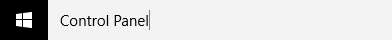
3. Click Uninstall a program.
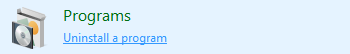
4. Choose Merops Desktop.
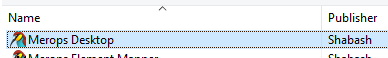
5. Click Uninstall.
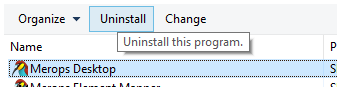
Windows 8
1. Click Start.

2. Type 'Control Panel' and hit enter.

3. Click Uninstall a program.

4. Choose Shabash Merops Word Add-In.
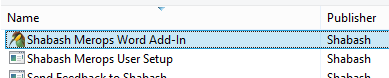
5. Click Uninstall.
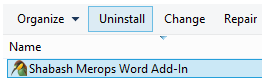
Windows Vista and Windows 7
1. Click Start > Control Panel, to access the Control Panel.
2. Double-click Programs and Features, to access the Programs and Features.
3. Right-click on Shabash Merops, and click Uninstall.