Customizing Merops for Mac
To change the Merops settings, open the Merops for Mac Preferences dialog box by clicking  Preferences on the Merops for Mac toolbar.
Preferences on the Merops for Mac toolbar.
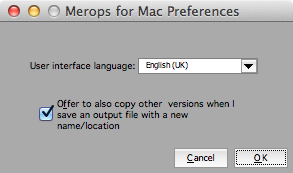
NB: Standard Sets and custom dictionaries can only be opened and edited using the Windows version of Shabash Merops.
User interface language: Change the language of the Merops user interface. This applies to messages, dialog boxes, and Screen Tips.
Offer to also copy… If this option is checked, when you click Save As... in Word for Mac, and save a Merops output file with a new name or location, Merops will offer to also copy all other version of that output file to the new name and location.