Send problem document to Shabash
If Merops fails to process a document at all, or the document was processed but you were not able to get a satisfactory result by reprocessing it (see Reprocessing problem documents), you can send us the document, and we’ll process it for you at no additional charge, and aim to return it the next working day. If this isn't possible, we’ll contact and give you an estimate of when the file will be ready.
We’ve created a tool to help you send us problem documents. On the  Help menu on the Merops: Home tab in Microsoft Word, click
Help menu on the Merops: Home tab in Microsoft Word, click  Send Problem Document to Shabash to bring up the following dialog:
Send Problem Document to Shabash to bring up the following dialog:
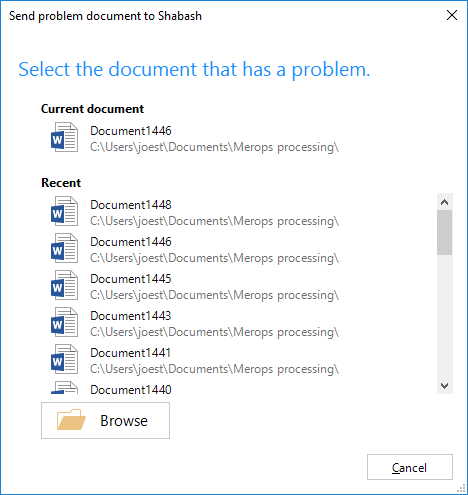
Select the file you need processed. You'll then be prompted to select your Standard Set, and tell us the type of problem you are having, and you will be given a time by which we will aim to return your file. If your request is particularly urgent, you can request an earlier time, and we will do our best to meet that target. A template email will then be created in your default email program. Once you've added any notes, click Send in your email program to send us the email.
If for any reason the tool fails to create the email, you can always email us manually at .