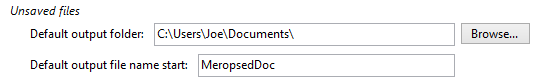Setting the default output folder
If Merops processes a new/unsaved document, the output file and original file will be saved in the default output location folder, unless you have chosen a specific folder using the Browse button on the Process Files dialog box.
The default folder can be changed on the Processing page of the Merops Options dialog box. You can also choose a default name, which will be suffixed with a number so that files aren't overwritten.