Merops Options
To change the Merops settings, open the Merops Options dialog box by clicking  Options on the Merops: Home tab, or by clicking Start > All Programs > Shabash > Merops Options.
Options on the Merops: Home tab, or by clicking Start > All Programs > Shabash > Merops Options.
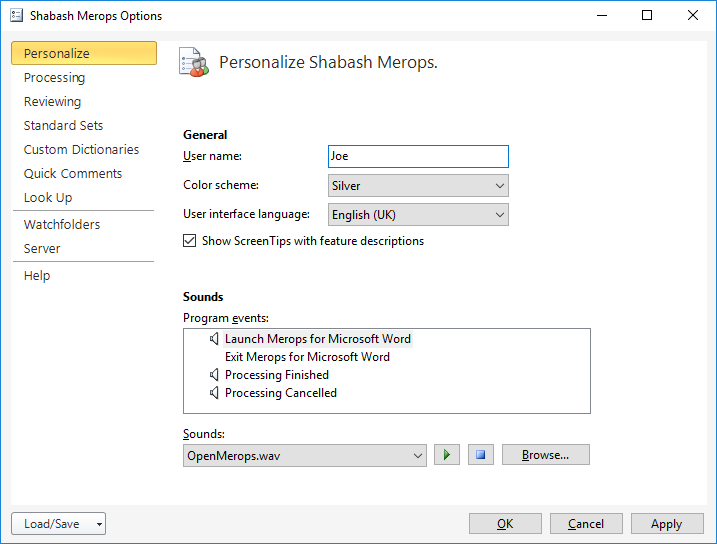
Below is a description of each page, with some examples of the settings.
Personalize
Change your user name (stored on Standard Sets you create or modify), the user interface language, and the colour scheme.
Processing
Choose the default output folder and filenames, and what kind of notification to receive when processing finishes.
Reviewing
Change whether to launch Merops for Microsoft Word automatically, change right-click options for comments and tracked changes, and enable keyboard shortcuts in Microsoft Word.
Standard Sets
Open, import, export and delete Standard Sets, and choose which Standard Set will be used. More…
Custom Dictionaries
Open, import, export and delete global custom dictionaries. More…
Quick Comments
Create and edit the Quick Comments available in Microsoft Word. More…
Look Up
Choose the websites to be available on all Look Up menus. You can also add your own. More…
Watchfolders
Here you can set up and modify watchfolders to automatically process files. More…
Server
Here you can change the server location and connection settings. You can also set your account username and password here.
Help
Here you will find useful resources, such as links to contact customer support, the Shabash website, and Merops Help.