Managing Standard Sets
You can organize your Standard Sets from the Standard Sets page of the Merops Options dialog box:
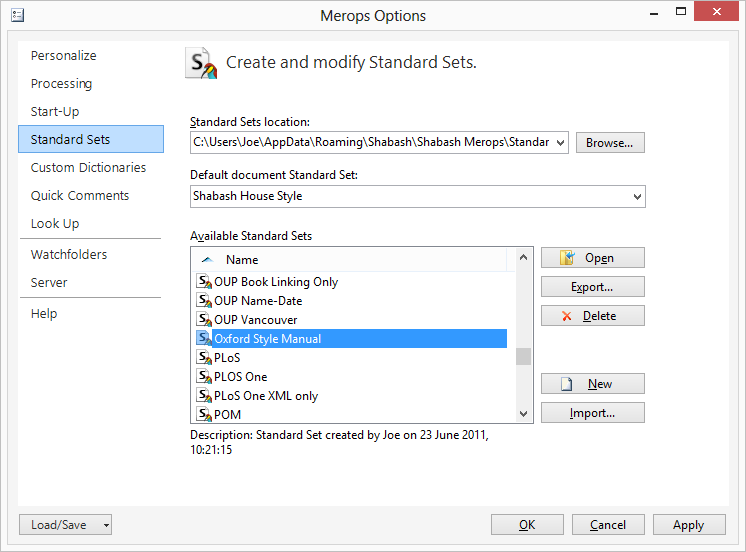
Importing Standard Sets
If you recieve a Standard Set via email, or other method, you will need to copy it to your Standard Sets folder before you can use it. You can do this manually by pasting the file into your Standard Sets folder, or you can do it from the Standard Sets page of the Merops Options dialog box. Click Import…, and you will then be able to select a Standard Set from any location. Once imported, this Standard Set will appear with your other Standard Sets and can be used and edited in the usual way.
Exporting Standard Sets
Merops makes it possible to copy your Standard Sets to a selected folder on your computer or network, so that they can be used on another computer. To do this, on the Standard Sets page of the Merops Options dialog box, select the Standard Set(s) you want to copy, and click Export…. Select the destination folder and click Save.
Deleting Standard Sets
To delete a Standard Set, select the Standard Set you want to delete and click Delete. The selected Standard Set will be removed from the Standard Sets folder, and from the list of available Standard Sets.