Comparing two custom dictionaries
Sometimes you might have two versions of a custom dictionary, and you want to know what the differences are between them. Merops has a tool to make this really easy.
To compare two custom dictionaries:
- Open both of the custom dictionaries you want to compare in the Custom Dictionary Editor
- Click
 Compare on the TOOLS tab. The following dialog box will appear:
Compare on the TOOLS tab. The following dialog box will appear:
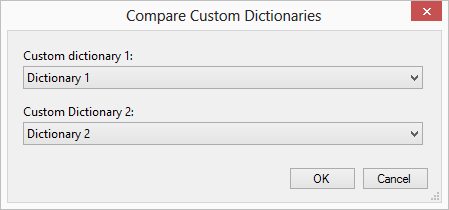
- Select the two custom dictionaries in the drop-down boxes.
- Click OK.
This will then create and open a text file, listing all the differences between the two files.