Printing custom dictionaries
To print out the contents of a custom dictionary:
- Open the custom dictionary in the Custom Dictionary Editor
- Click FILE (see below).
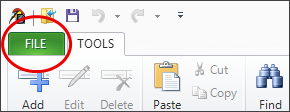
- On the Backstage menu, click PRINT to load the print preview.
- Once you've chosen your preferences, like font family and font size, click the Print button (see below).
- You will then be shown a standard Print dialog, where you can select your printer, and choose how many copies you want to print.
- Click Print and the custom dictionary should start printing.
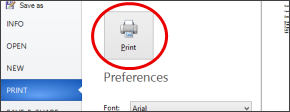
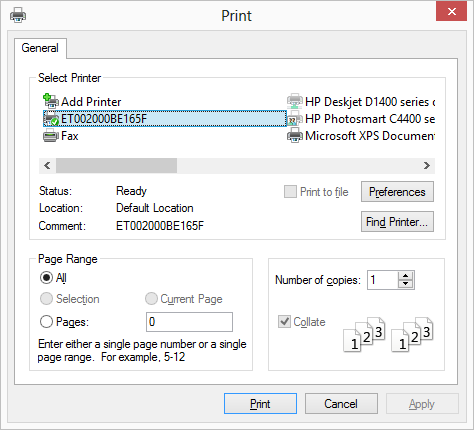
Tip: To quickly print a custom dictionary using previously used settings, simply open the file and press Ctrl + P on your keyboard.