The Symbols Plus menu
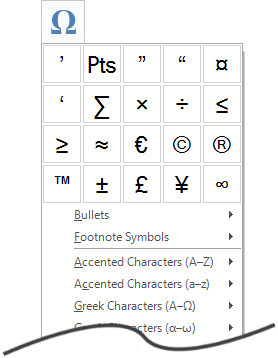
You can use the Insert Symbol menu to insert into your document symbols that are not on your keyboard. Common symbols you may want to insert are the en dash (–) and the multiplication sign (×).
To insert a symbol using the Insert Symbol menu, first click in your document where you want to insert the symbol. Click  Insert Symbol on the Merops: Home tab. If the symbol is visible at the top of the menu, click button to insert it into your document. If the symbol is not visible, find the symbol on the menu below. Once this has been inserted, it will be added to the top of the menu for next time.
Insert Symbol on the Merops: Home tab. If the symbol is visible at the top of the menu, click button to insert it into your document. If the symbol is not visible, find the symbol on the menu below. Once this has been inserted, it will be added to the top of the menu for next time.