Reference renumbering tools
Merops comes with tools to help you add, delete, and merge numeric references automatically. In order for these tools to work, the following must be true:
- All existing numeric citations in the document must be given the "Cross-reference" Microsoft Word character style.*
- All references in the reference list must be given the "Bib Entry" Microsoft Word paragraph style.*
- The document must not contain multiple chapters (i.e. the numbers restart at each chapter, with one reference list per chapter).**
* This would usually be done by Merops when the document is processed, but you will need to manually style any that Merops may have missed.
** If your document does contain multiple chapters, you can copy and paste each chapter into separate documents, complete any renumbering you need to do, and then re-combine the documents.
These tools can be found on the  Numeric References menu on the Merops: Reviewing tab.
Numeric References menu on the Merops: Reviewing tab.
When using all of these numeric reference tools, you will be given the option to track the changes made. We recommend you keep this option turned on, so you can review the changes made.
Note: Merops doesn't currently take into consideration the fact that a table at the end of the document may contain citations that should be sequenced according to the location of the table citation. To work around this, if you have tables at the end of the document containing citations, cut and paste the tables after the citation, run the tools, then put them back.
Renumber numeric references
Use this tool if your references are all present, but one or more of them are in the wrong order. This may occur if:
- The author numbered citations alphabetically, rather than by citation order.
- The author made an error in the original numbering.
- You have moved or copied a citation, which has put them out of sequence.
Click Renumber Numeric References on the  Numeric References menu on the Merops: Home tab. Merops will then read through the document to find all citations, work out the correct sequence, then make any changes necessary. Merops will renumber the citations and the references accordingly, then re-sort the reference list.
Numeric References menu on the Merops: Home tab. Merops will then read through the document to find all citations, work out the correct sequence, then make any changes necessary. Merops will renumber the citations and the references accordingly, then re-sort the reference list.
Add numeric reference
If you want to add a new numeric reference citation between, say, citations 10 and 11, citation 11 needs to be changed to 12, and all subsequent citations need to be renumbered. Merops can automate this entire process. To add a new numeric reference, place the cursor where you want to add the citation (or select an existing citation group like "9-12" that you want to add to), then click Add Numeric Reference on the  Numeric References menu on the Merops: Home tab. Merops will add a new, appropriately numbered citation, renumber all subsequent citations, and finally add a numbered, empty reference in the reference list.
Numeric References menu on the Merops: Home tab. Merops will add a new, appropriately numbered citation, renumber all subsequent citations, and finally add a numbered, empty reference in the reference list.
Delete numeric reference(s)
You might want to delete one or more citations, and Merops can automate this for you and renumber all subsequent citations. To delete one or more citations, click Delete Numeric Reference(s) on the  Numeric References menu on the Merops: Home tab. You will be shown a dialog listing all the citation numbers found in the document:
Numeric References menu on the Merops: Home tab. You will be shown a dialog listing all the citation numbers found in the document:
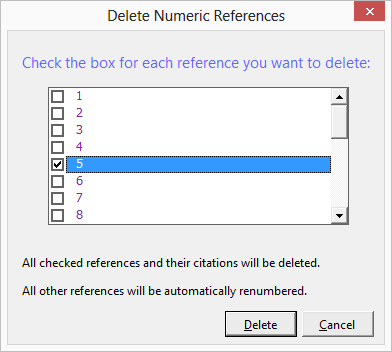
Check the one(s) that you want to delete, then click Delete. Merops will delete those citations, and their corresponding references, and will renumber all remaining citations accordingly.
Hint: If you select the citation you want to delete first, the dialog will only list the citations you selected.
Merge numeric references
Sometimes an author may cite the same reference twice, using different numbers each time, and you may want to merge these into one reference. To do this, click Merge Numeric References on the  Numeric References menu on the Merops: Home tab. You will be shown a dialog that lets you choose which two citations to merge:
Numeric References menu on the Merops: Home tab. You will be shown a dialog that lets you choose which two citations to merge:
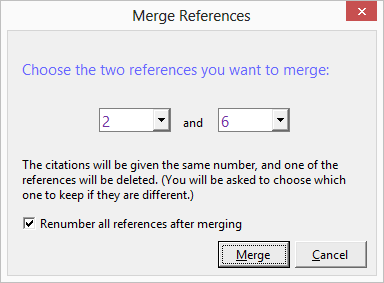
Choose these, then click Merge. If Merops detects a difference between the two references, it will show you them both and ask you which one to keep. Merops will then delete one of the references from the list, renumbering that citation, and all subsequent citations.