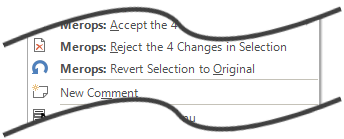Right-click context-sensitive menus
When the Merops plug-in is loaded into Microsoft Word, right-clicking on a comment or a tracked change gives you some extra options in the context-sensitive menu that pops up.
…on tracked changes
Merops identifies insertions immediately after deletions as replacements. Clicking  Reject Replacement allows you to reject errors much more quickly.
Reject Replacement allows you to reject errors much more quickly.
You also have an option to Reject Identical Changes. When you click this, Merops will read through the rest of the document, finding insertions, deletions or replacements identical to the one selected and reject them all.
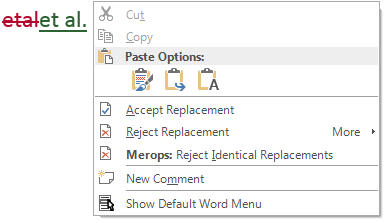
…on comments
Right-clicking on comments gives a number of extra options, including Delete Identical Comments on the Same Text and in the Merops: More menu, Delete Identical Comments on Any Text. Right-clicking on unmatched terms gives users the option to add the unmatched term to the custom dictionary (launches the Custom Dictionary Editor and the default global custom dictionary), select from a list of suggestions and replace the term, or look the term up on the internet.
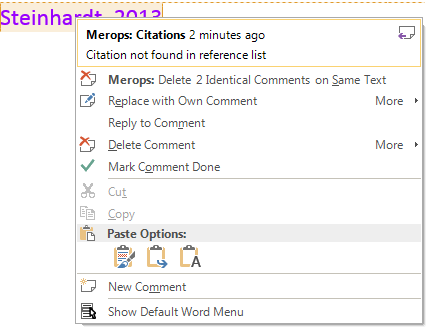
…on a selection, containing tracked changes or comments
On selected text with one or more tracked changes or comments, you also get a Revert Selection to Original button. This is very useful if Merops misidentifies an entire paragraph, or makes a number of errors in a row.