Trusted Changes
It's very important to Shabash that Merops tracks its changes, so that you can then review those changes, and check for any errors. Some changes Merops makes are very reliable and predictable, and other changes may need to be checked more carefully.
We created the Trusted Changes tool, to allow you to build a list of replacements that you feel you can accept without reviewing. You can run this tool before you start reviewing the document, and it will accept all your trusted changes, to give you a simpler document, in which the important changes stand out better.
Accepting trusted changes
To accept all of your trusted changes:
- Click
 Trusted Changes on the Merops: Reviewing tab, to show the Trusted Changes dialog:
Trusted Changes on the Merops: Reviewing tab, to show the Trusted Changes dialog: - Click Accept All
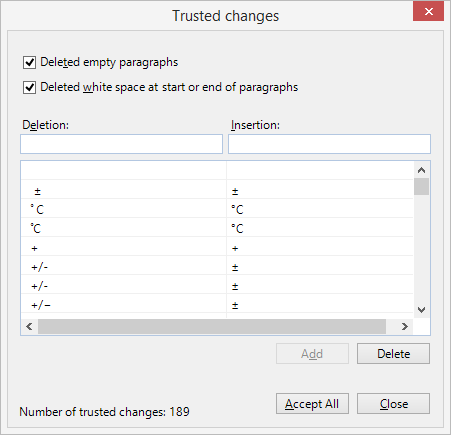
Adding to the list of trusted changes
You can add replacements to your list of trusted changes in either of the following ways:
- Click
 Trusted Changes on the Merops: Reviewing tab, to show the Trusted Changes dialog, then type your trusted deletion and insertion into the text boxes, and click Add.
Trusted Changes on the Merops: Reviewing tab, to show the Trusted Changes dialog, then type your trusted deletion and insertion into the text boxes, and click Add. - Right click on a replacement you have found in an output Merops document, and next to Reject Replacement, click More then Add Replacement to Trusted Changes.