Merops Review
Merops Review is a tool to aid the reviewing of Merops output documents (or in fact, any document with tracked changes or comments).
To start Merops Review, click the  Merops Review button on the Merops: Reviewing tab. The tool will then take you to the next tracked change or comment, and give you a number of options to deal with each.
Merops Review button on the Merops: Reviewing tab. The tool will then take you to the next tracked change or comment, and give you a number of options to deal with each.
Tracked changes
When Merops Review finds an insertion next to a deletion, it identifies it as a replacement. Clicking the down-arrow next to Accept or Reject gives a number of extra options, including Reject Identical Changes.
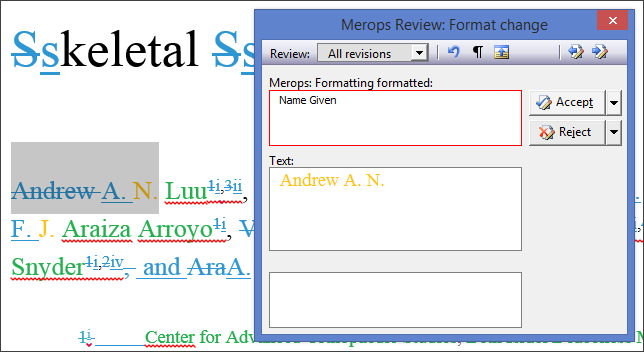
Comments
When Merops Review finds a comment, clicking the down-arrow next to Delete gives you more options, including Remove Identical Comments on the Same Text and Remove Identical Comments on Any Text. If possible, Merops Review will provide suggestions to replace the text. You can also edit a comment, simply by typing in the top textbox.
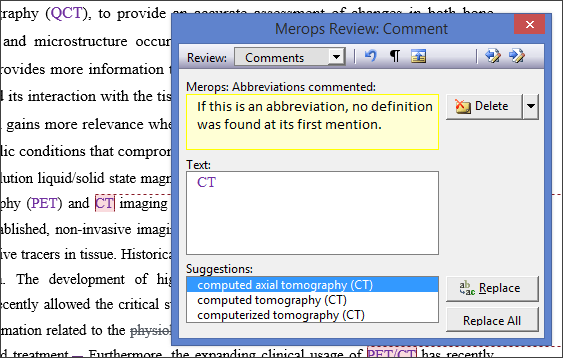
If the term is an unmatched word, Merops Review gives you the option to look that term up on the internet. Click the down-arrow next to Look Up to choose a different website to search.
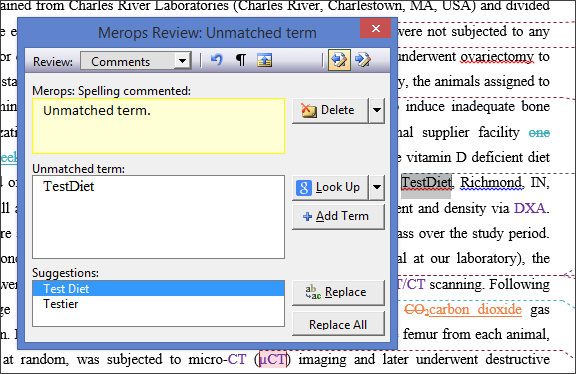
This then searches for you term in your default internet browser.
You can review documents entirely using Merops Review, or just by using right-click menus, or a combination of the two. We generally recommend not using Merops Review if your documents have a very large number of changes, but try them both and do what you find easiest.
More:
- Reviewing output documents
- Trusted Changes
- Applying styles
- Showing/hiding revisions
- Right-click context-sensitive menus
- Reprocessing part of a document
- Open Original
- Shrink Tracked Changes
- Reviewers