Reviewers
We accept that while some parts of Merops, like references, are extremely useful, some people don't find Merops as useful in other areas like grammar, or hyphenation. With this new tool, you can see how many changes and comments the different modules of Merops have made, and reject all changes made by certain modules. By using this tool before you edit the document, you can use Merops the way you want to. To use the tool, click  Reviewers on the Merops: Reviewing tab. This will show the following dialog:
Reviewers on the Merops: Reviewing tab. This will show the following dialog:
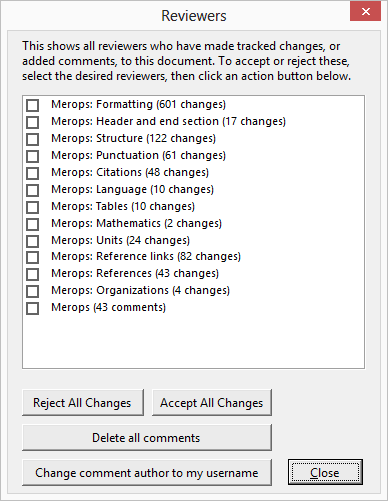
Select the authors that you want to reject, then click one of the action buttons below, for example, Reject All Changes. Merops will remember which ones you selected next time you use this tool, and it can be used with non-Meropsed documents too.
NB: You can of course simply disable modules of Merops using the Standard Set, but if you want multiple users to use the same Standard Set, this dialog can allow each user to use Merops the way they want to.